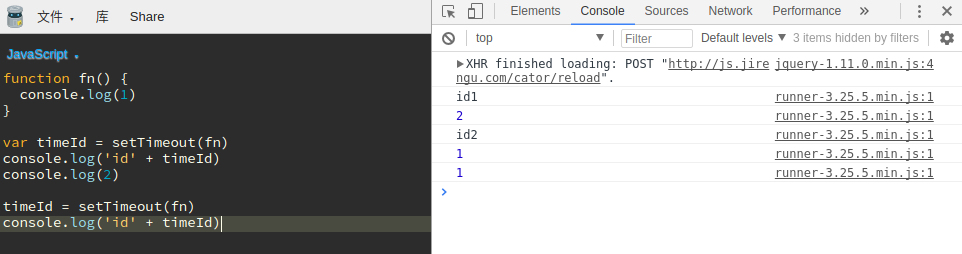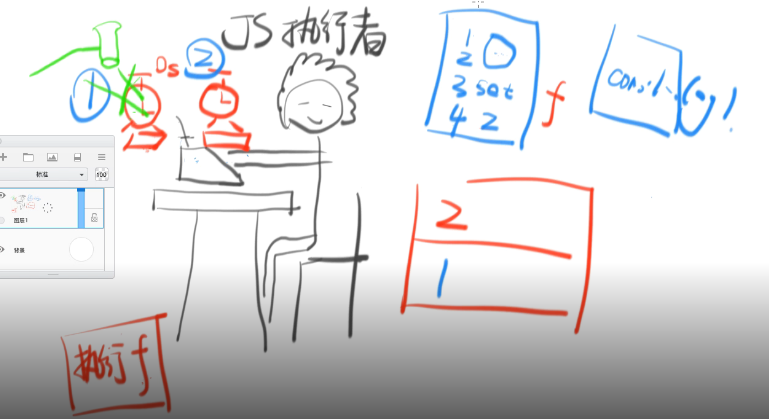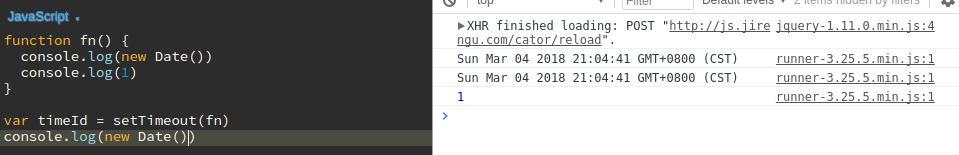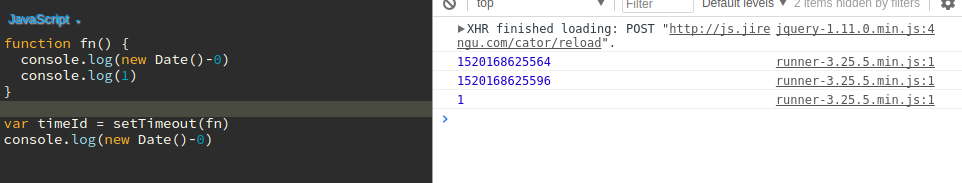1
2
3
4
5
6
7
8
9
10
11
12
13
14
15
16
17
18
19
20
21
22
23
24
25
26
27
28
29
30
31
32
33
34
35
36
37
38
39
40
41
42
43
44
45
46
47
48
49
50
51
52
53
54
55
56
57
58
59
60
61
62
63
64
65
66
67
68
69
70
71
72
73
74
75
76
77
78
79
80
81
82
83
84
85
86
87
88
| <!DOCTYPE html>
<html>
<head>
<meta charset="utf-8">
<title>JS Bin</title>
<style>
.wrapper {
display: flex;
justify-content: center;
}
#outputTime {
margin: 0 atuo;
text-align: center;
}
</style>
</head>
<body>
<div class="wrapper">
<select placeholder="请选择时间" id="Countdown">
<option value="1">1分钟</option>
<option value="5">5分钟</option>
<option value="10">10分钟</option>
<option value="60">60分钟</option>
<option value="1000">1000分钟</option>
</select>
<button id="startButton">start</button>
<button id="pauseButton">pause</button>
<button id="resumeButton">resume</button>
</div>
<div id="outputTime">
</div>
<script>
let timeLeft
let lastTiemId
startButton.onclick = function() {
pauseButton.disabled = false
var timeValue = parseInt(Countdown.value, 10)
timeLeft = timeValue * 60
if (lastTiemId) {
window.clearTimeout(lastTiemId)
}
showTime()
resumeButton.disabled = true
}
function CountTime() {
var hours = Math.floor(timeLeft / (60 * 60))
var minutes = Math.floor(timeLeft / 60) - hours * 60
var seconds = timeLeft % 60
var s = seconds < 10 ? "0" + seconds : seconds
var m = minutes < 10 ? "0" + minutes : minutes
var h = hours < 10 ? "0" + hours : hours
showValue = h + ":" + m + ":" + s
}
function showTime() {
CountTime(timeLeft)
outputTime.textContent = showValue
if (timeLeft === 0) {
return
}
timeLeft -= 1
lastTiemId = setTimeout(showTime, 1000, timeLeft)
}
pauseButton.onclick = function() {
if (lastTiemId) {
window.clearTimeout(lastTiemId)
}
pauseButton.disabled = true
resumeButton.disabled = false
}
resumeButton.onclick = function() {
pauseButton.disabled = false
resumeButton.disabled = true
showTime()
}
</script>
</body>
</html>
|